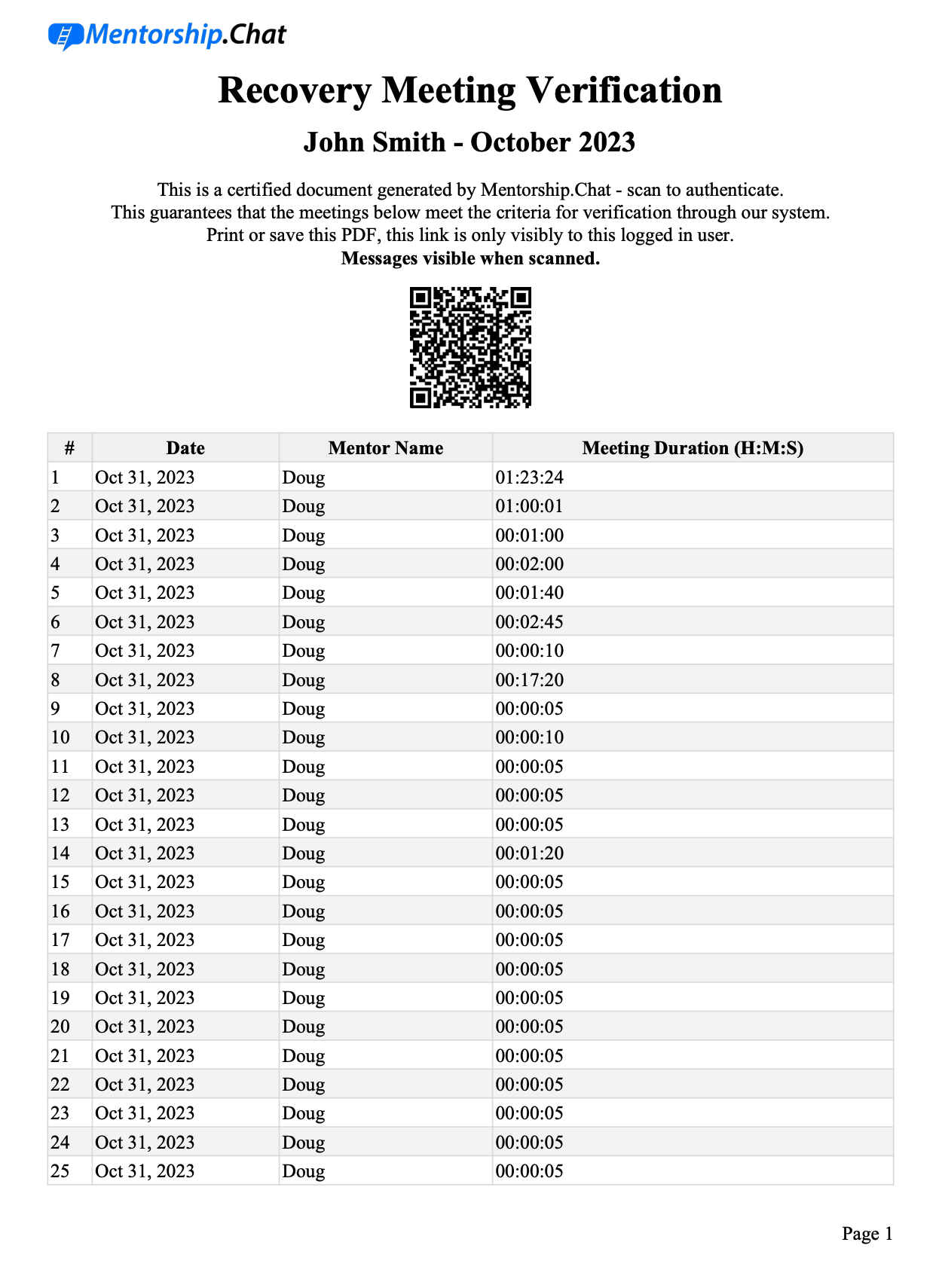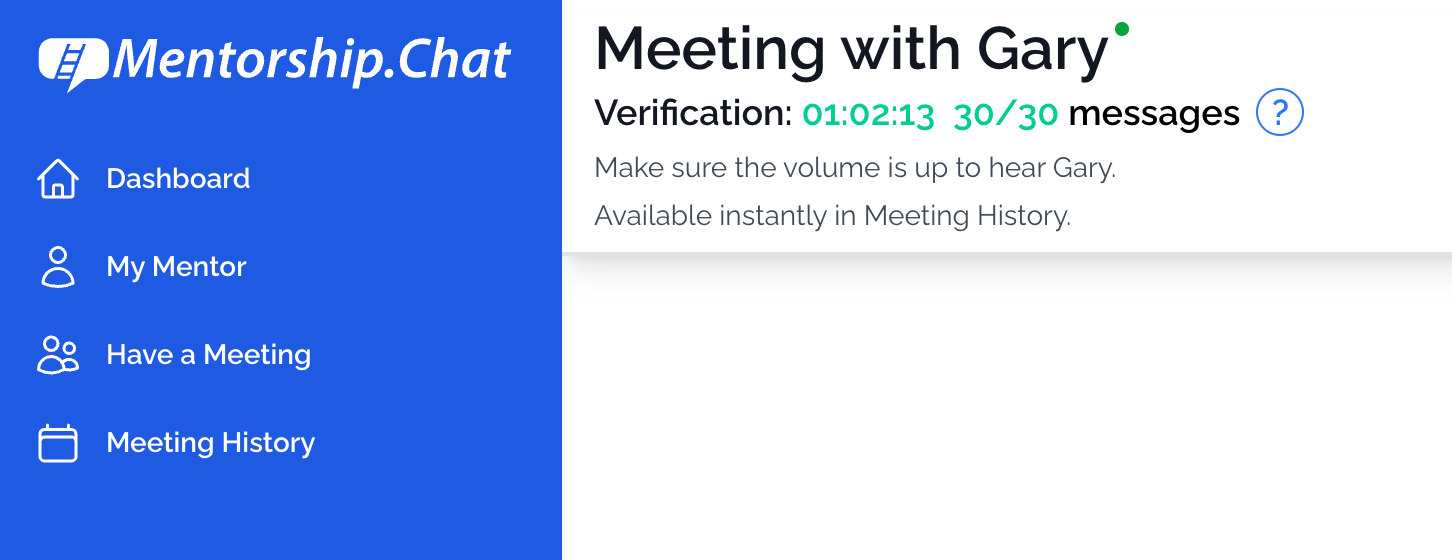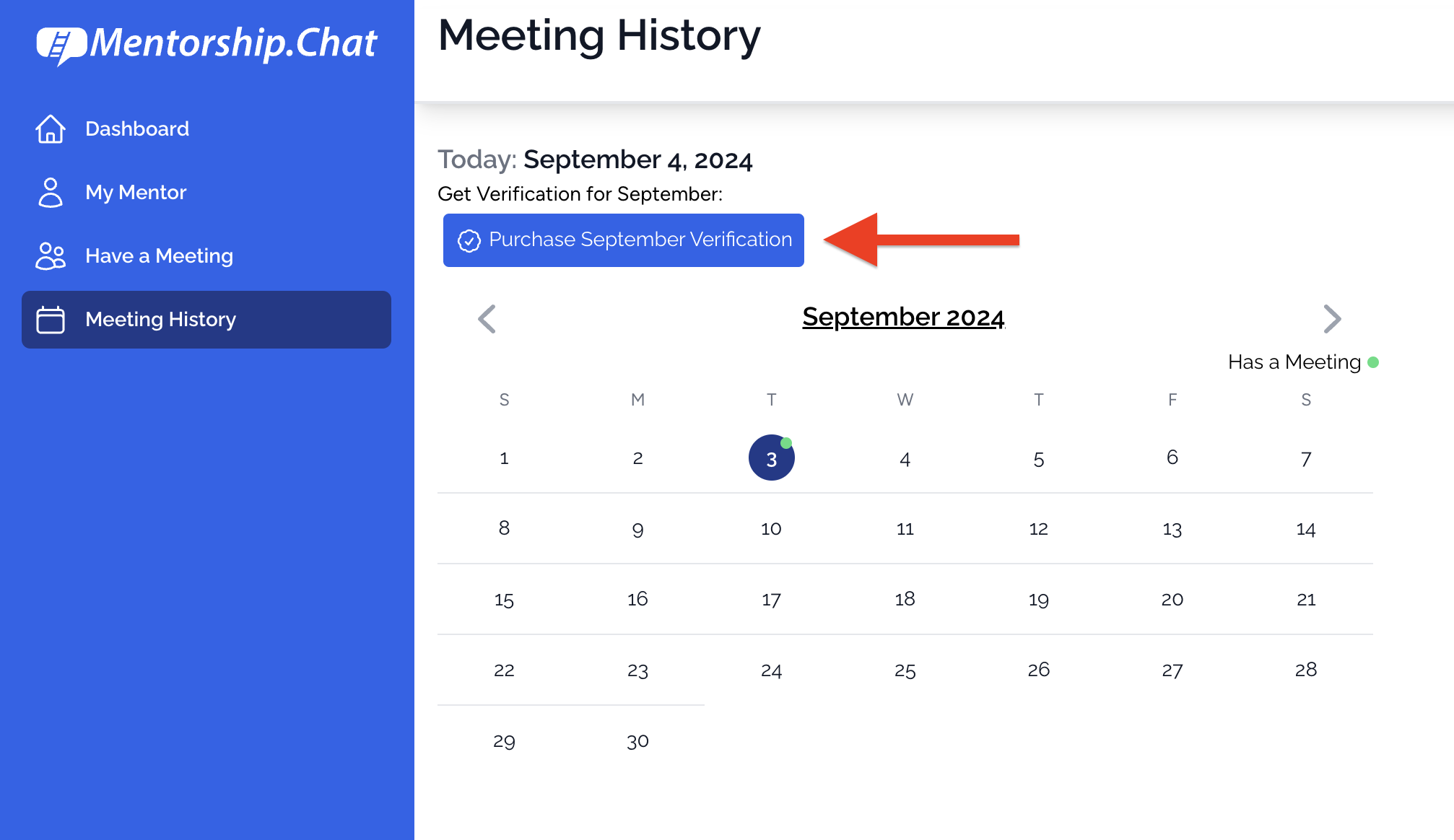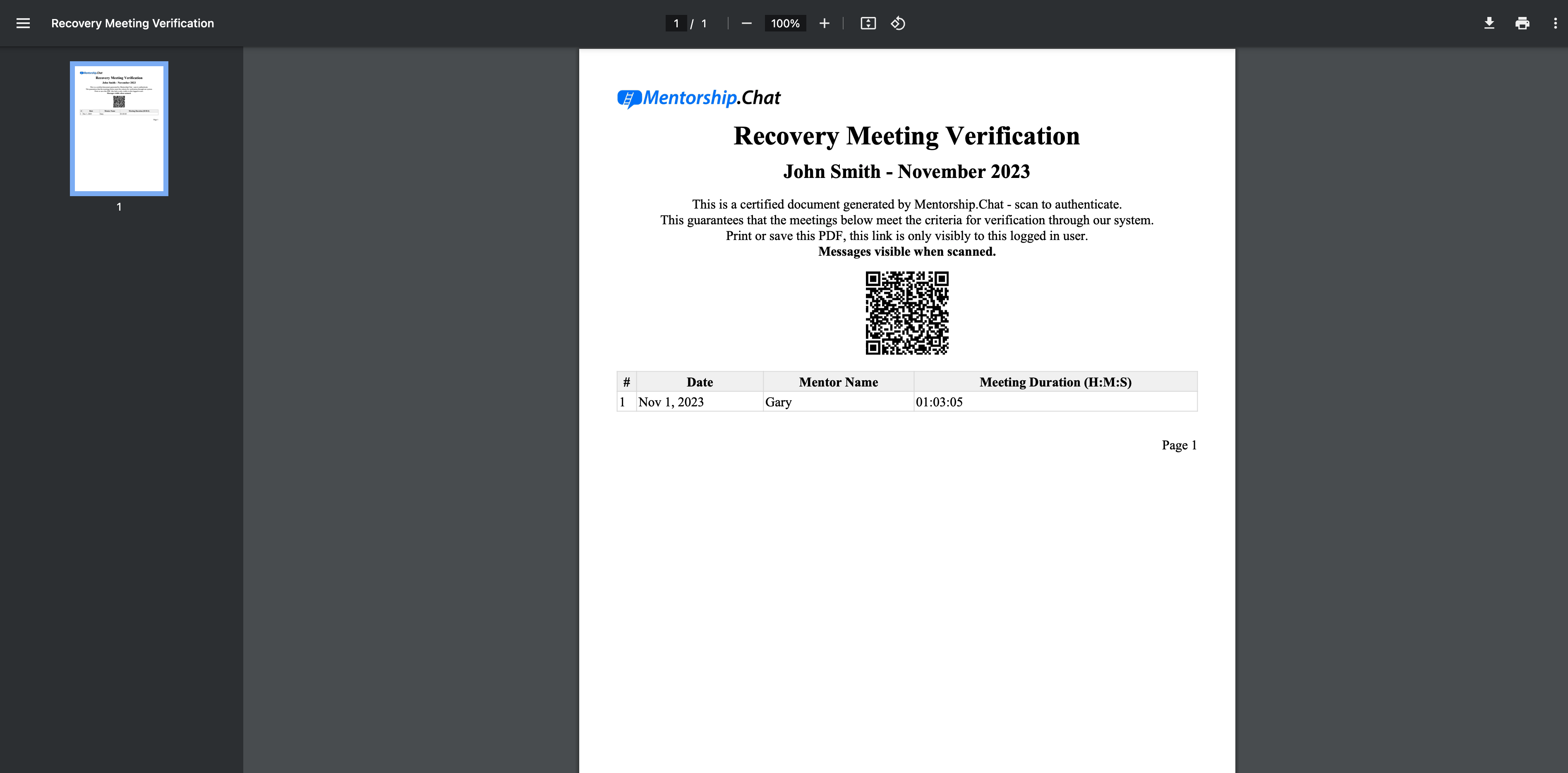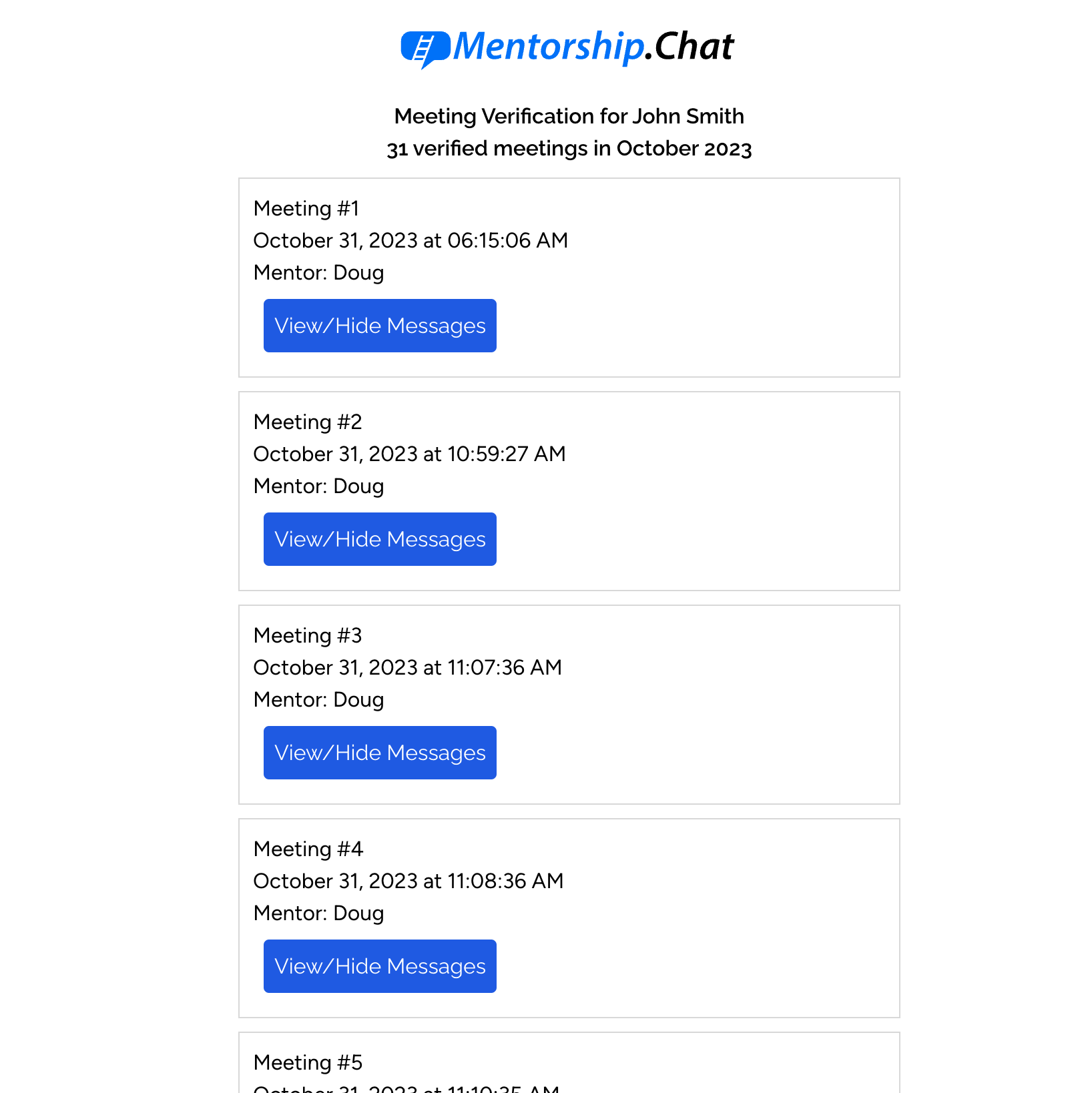Recovery Meeting Verification
Instantly available proof of attendance.
Verification of meeting attendance is a fundamental aspect of tracking your progress and commitment to recovery on Mentorship.Chat. We have devised a straightforward and secure verification process that encapsulates the essence of accountability while maintaining ease of use. Here’s how you can obtain verification for your meetings on our platform:
1. Have a meeting.
Initiate and participate in a meeting at app.mentorship.chat that fulfills the criteria of having a minimum duration of one hour and at least 30 messages exchanged.
2. Generate Verification Form.
Navigate to the “Meeting History” page and press the Purchase Verification button to purchase the verification form that will include all verified meetings for the selected month.
Once the purchase is complete, the verification with messages form for the selected month will be generated automatically for download.
3. Print or Save the Form.
This will open the PDF form in a new window giving you the option to print or save the verification.
4. Scan the QR Code to authenticate.
Scanning the QR Code opens a mentorship.chat webpage that verifies the authenticity of the verification form. Whether or not the user is able to view the messages is dependant on what type of form was generated so be careful who has access to the QR Code.